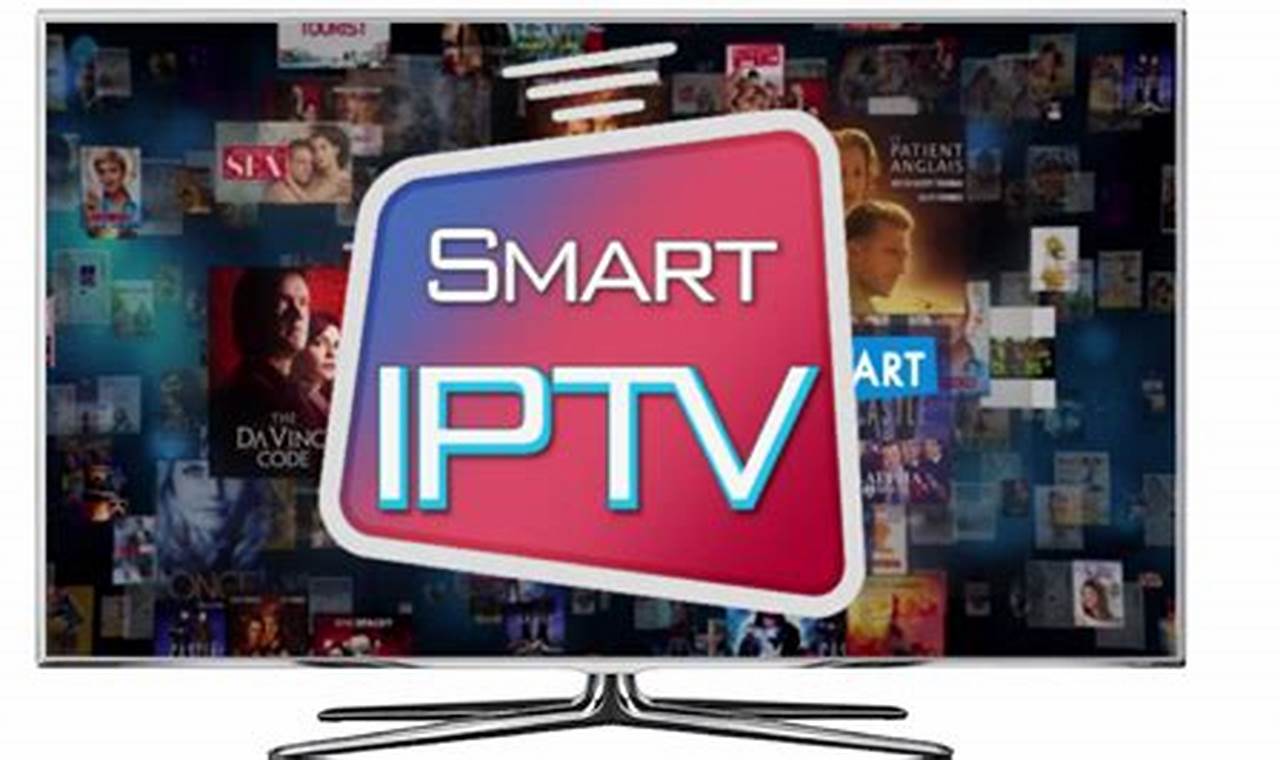An m3u file is a playlist file that contains links to various media files. It is commonly used for IPTV streaming, where the m3u file points to the locations of various TV channels that can be streamed over the internet. The difference between HLS (HTTP Live Streaming) and TS (Transport Stream) lies in the streaming protocols they use.
SmartTV / m3u [HLS]
- HLS (HTTP Live Streaming): This is a streaming protocol developed by Apple. It works by breaking the stream into a series of small HTTP-based file downloads, which are then played back seamlessly. HLS is widely supported and can adapt to different bandwidths, providing a smoother viewing experience, especially over variable internet connections.
- Example Link: http://line.myox.me/get.php?username=f04e95f94e&password=b650652aeaf4&type=m3u_plus&output=hls
SmartTV / m3u [TS]
- TS (Transport Stream): This is a standard format for transmitting audio, video, and data. It is commonly used in broadcast systems such as digital television and streaming media systems. TS streams are continuous and can handle multiple programs in a single stream.
- Example Link: http://line.myox.me/get.php?username=f04e95f94e&password=b650652aeaf4&type=m3u_plus&output=ts
Differences:
- HLS:
-
- Breaks the stream into small chunks, making it easier to adapt to changing network conditions.
- Better for variable internet speeds as it can adjust the quality dynamically.
- Widely supported across various devices, including Smart TVs and mobile devices.
- TS:
-
- Provides a continuous stream, which might be more consistent if you have a stable and fast internet connection.
- Commonly used in more traditional broadcasting and may be less adaptive to changing network conditions.
Usage:
To use these links, you would typically:
- Copy the URL of the m3u file.
- Open your IPTV player on your SmartTV or other device (such as VLC, Kodi, or a dedicated IPTV app).
- Paste the URL into the appropriate section for m3u playlist URLs.
This will allow the IPTV player to load the playlist and provide access to the channels and content defined in the m3u file.